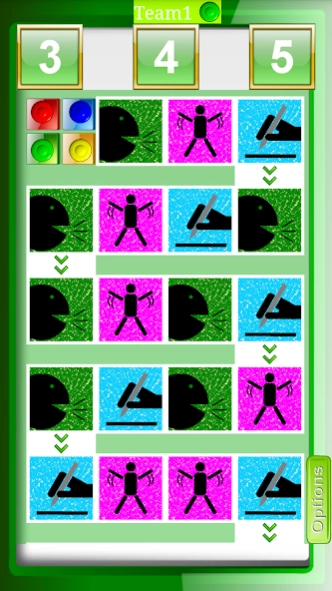Passivity - not Activity 1.2.1
Free Version
Publisher Description
Passivity - not Activity - Social game, modeled on big hit Activity.
Spice up your evening with your friends.
All you need is your android device.
The rules of the game are quite similar to identical social game Activity:
- Divide into pairs or groups. There should be at least two pairs or groups.
- First choose how many fields you will move forward in case of correctly discovered words or phrases (keyword).
- Someone from the group tries to explain (with words, pantomime or writing) keyword to the rest of his team, that must discover and pronounce it absolutely correct.
- If the keyword (and the background of the screen) is colored red, all teams have right to discover the keyword. If the keyword is found, the team that was on the move always moves forward two fields and the team that discovered the keyword always moves forward four fields. So if team that is on the move discover keyword, this team moves forward six fields (two fields due to the successful interpretation and four fields for successful discovered keyword).
- The team that crosses finish line first wins.
About Passivity - not Activity
Passivity - not Activity is a free app for Android published in the Board list of apps, part of Games & Entertainment.
The company that develops Passivity - not Activity is NH App. The latest version released by its developer is 1.2.1.
To install Passivity - not Activity on your Android device, just click the green Continue To App button above to start the installation process. The app is listed on our website since 2024-01-16 and was downloaded 1 times. We have already checked if the download link is safe, however for your own protection we recommend that you scan the downloaded app with your antivirus. Your antivirus may detect the Passivity - not Activity as malware as malware if the download link to ciri.aktivnost is broken.
How to install Passivity - not Activity on your Android device:
- Click on the Continue To App button on our website. This will redirect you to Google Play.
- Once the Passivity - not Activity is shown in the Google Play listing of your Android device, you can start its download and installation. Tap on the Install button located below the search bar and to the right of the app icon.
- A pop-up window with the permissions required by Passivity - not Activity will be shown. Click on Accept to continue the process.
- Passivity - not Activity will be downloaded onto your device, displaying a progress. Once the download completes, the installation will start and you'll get a notification after the installation is finished.